In this article we will talk about a topic that we consider crucial: OnBoarding.
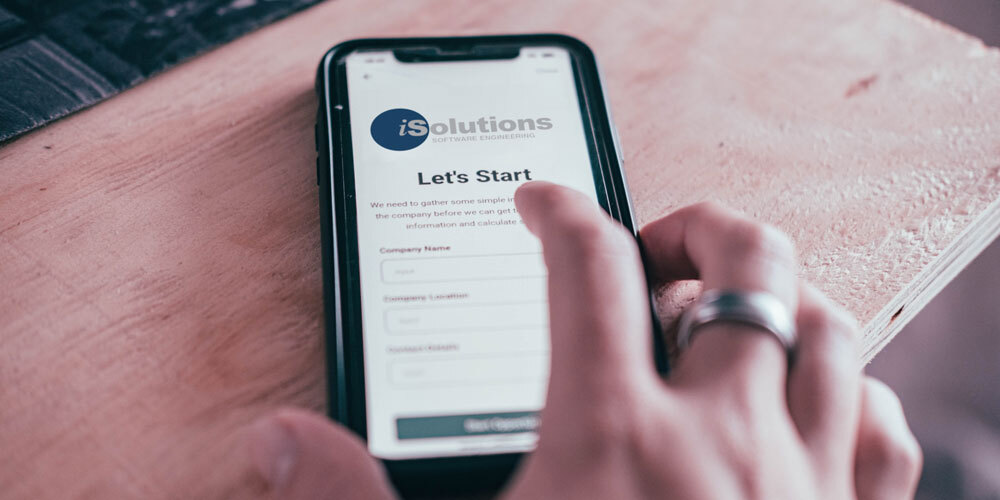
What is OnBoarding and what is its goal?
OnBoarding is the structured training we offer to new employees as they start their career in the company. The purpose is to immediately put people at ease by getting them to know the company, the areas in which they will work and to be efficient and productive as quickly as possible.
Who is it for?
The answer is easy: to everyone! Anyone who joins the company goes down the OnBoarding road, no role and no department is excluded!
How is it structured?
Me and my colleague Gianluca Bellini, the Line Managers who take care of OnBoarding, share the structured program and define the timing of the meetings: this is an important point, taking care of the newcomer is a priority, we don’t want him or her to get overwhelmed by all the other daily activities, so proper planning is essential.
Which topics are covered?

OnBoarding is effective if it includes all sides of company life, both technical and non-technical. Below is a quick overview:
1. Presentations: is the most basic point, but in a remote working context it has to be organized: presentation to all teams and arranging of direct conversations with his or her references (for example, Product Owner and Scrum Master).
2. Workstation Setup: quite simply, installing software, frameworks, IDEs, cloning GitHub repositories, messaging tools and all useful tools for everyday life. Doing everything at this stage helps to avoid “wasting time” when the person moves to the designated team.
3. Internal company organization: explaining internal organization, what the various teams do, which departments are involved, who key people are, etc.
4. Company culture: company values, mission, vision.
5. Field of expertise: give the basic knowledge of the reference market of our products in order to obtain a background of the sector.
6. Hands on: testing of the software, in order to better understand the customer’s point of view.
7. Coding: Code debugging, explaining the structure of projects and making the first commit in production to see the whole lifecycle of an activity (development, looking at release pipelines and customer environments etc.).
I would suggest helping with documentation and videos, especially for broader topics like business field and product knowledge:
In our case, the videos have really revolutionized our approach: the time spent by Gianluca and me has drastically decreased. When the new recruits start to number 15-20 per year it is really important to minimize costs.
Continuous Improvements
Keep improving the process. For example, we consider a retrospective at the end of each OnBoarding session very useful to receive feedback for improvement. However, everyone is free to find their own way to create a cycle of continuous improvement.
Tips

Allocate as much time as necessary to OnBoarding, it must be considered a priority.
Determining as much as possible the deadlines within which the process must be completed is helpful to optimize timing and improve efficiency.
After OnBoarding, does the training stop?
NEVER! Once onboarding is over, training continues in a customized way according to role and seniority, here are a few examples:
– For Junior developers, a period in Support of variable time duration is planned in order to continue technical training and to have an initial impact with customers.
– Seniors developers are expected to be directly assigned to the specific team.
– For non-technical people (Sales, Accounting, etc.), training continues within the relevant team.
Each person in iSolutions has his or her own personal career growth path, but that’s a whole other topic.
